

Pilot interviews via Zoom are now the norm in the competitive corporate aviation industry. Knowing how to ace your Zoom interview is a key part of corporate pilot interview preparation. BizJetJobs.com pilots are using the following Zoom interview tips to help them get an offer on every interview.
The Software: Be sure to ask your prospective employer what software they will be using for your online interview. These days, it's almost always Zoom. A Zoom account is not required if you are strictly joining Zoom Meetings as a participant. If someone invites you to their meeting, you can join as a participant without creating an account.
System Requirements: The Zoom web browser client will download automatically when you start or join your first Zoom meeting, and is also available for manual download here (BizJetJobs advises downloading prior to your interview, to be ready and to make the best possible impression on your prospective employer). When it's time for your call, all you have to do is click the link your prospective employer sent you. If you get stuck and don't know where to go, but do have a meeting number from your prospective employer, go here to join a Zoom call. You'll see the prompt below and be able to join the call from there:
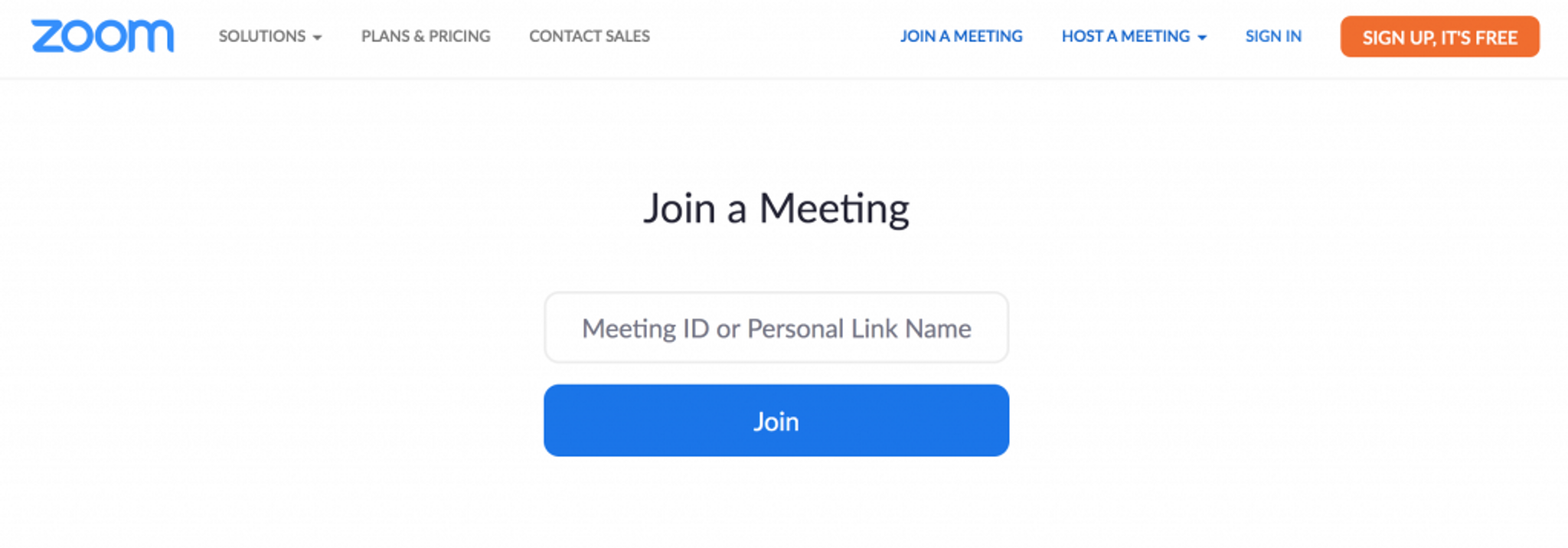
Prior to the call, it's a good idea to ensure the device you're working with has a functional Webcam and mic. You'll also need high speed internet to avoid dropping the call.
Test your system, and Internet connection. External webcams usually have better optics and microphones, but your laptop probably has decent ones that will suffice for your Zoom pilot interview. Check that your broadband is working well by visiting a few websites and checking load time (i.e. how long it takes for the page to fully load). During the interview, make sure others are not hogging your Internet bandwidth. If you're at home, make sure nobody else is using their devices, streaming audio, video etc. which could seriously impact the quality of your Zoom call and make a bad impression on your potential employer.
Set Up & Practice Beforehand. A common rule of thumb in how to Zoom interview: don't ask your prospective employer to make accommodations for you or to interview by phone, using an excuse like you're "too old" for this technology or some other cop-out. This suggests that the company will have to adjust to you in the future, too. Your prospective employer has reasons for wanting to interview you face-to-face via this medium. Make sure you are more than accommodating. If you've never Zoom-ed before, it's best to set up and do a practice run on Zoom to make sure everything is working well. For those new to Zoom, here is a great tutorial. Skip to 11:17 for specific guidance on how to join a Zoom meeting:
Practice makes perfect. In today's job market, knowing how to Zoom interview is an essential skill. If you've never used Zoom or video conferencing before, do a test run. Recruit a friend, your spouse or someone else you trust to role-play on the other end of the line. You can even record your efforts for review. This is your future on the line! Analyze and repeat until you feel comfortable with the result.
Set the scene. The lens of the webcam should be right at your eye-level. This will be evident when you do your practice Zoom call with a friend. Move back or forward enough so that the frame captures a well-balanced triangle of face, shoulders and hands. If you're using your laptop, you might need to adjust its height by putting it on a stool or pile of books. Once you get a good configuration, it will make your interview less stressful if you mark off things like camera and chair position with masking tape or some other temporary landmark. Remember that a good portion of understanding comes from body language and other non-verbal cues, so you want to make sure that the upper half of your body is showing. Sit down at your laptop or PC and take stock of the scene around you, because that’s what your prospective employer will see. Control the entire image, and create a great frame for the picture you're painting of yourself. A cluttered background may distract your interviewer, not to mention send the wrong idea about your organizational skills. Consider removing personal items - there's no need to share too much information. A neutral background may be best. A well-organized desktop speaks volumes, if it's showing on camera. Let everyone you live with know that you have an interview and need quiet. We do not recommend interviewing from the workplace, but if you must, see if you can schedule before or after work hours, even if you have an office with a door. Flattering lighting is also important, but easier to achieve than you might think. The best light is natural light from a window. If you can set up your laptop, PC, iPad, phone or webcam so you are facing both the window and the webcam, you'll probably be very well-lit. If this is impossible, look for task lighting you can position behind your screen. Make sure light is coming from above, not below which can look creepy (think: Halloween flashlights).
Know the interviewer's phone number and email. Have them handy - just in case your Internet access gets knocked out or your tech malfunctions - this does happen, so don't panic. Take it as another opportunity to show you can create a "Plan B" and are proactive, an important skill for all pilots. Turn off/close instant messenger, email, unneeded applications and the ringer on your cell phone. They slow down your computer and they may distract you from the interview.
Dress the part. Help your interviewer envision you in the role already. Since you’re not there physically, looking the part becomes even more important. Check out the company’s website, Facebook page and Twitter feed - or ask around! - to get a feel for how employees, executives, and pilots dress and behave. In any on-camera scenarios, don't wear stripes or tight woven patterns because they'll come across like strobe lights on your interviewer's screen.
Smile & make eye contact with the camera, not the screen. Human beings love to look at themselves, it's just a fact. In a Zoom interview, you must take extra care to make eye contact with the camera. Fixating on the image of yourself on the computer screen is not a good look and gives the impression that the candidate is not making eye contact with the interviewer on the other end. When an interview starts, take a moment to make sure you look fine on the screen, then ignore your moving image. Focus on looking into the camera. Pro tip: keep the video player in a window (not fullscreen), and move it towards the top of the screen, where the webcam is located. That way, when you make eye contact with the image on screen, it's close enough to the camera to look like natural eye contact with your interviewer.
Slow down, be patient and expect delays. Those who know how to Zoom interview well are calm, relaxed, and patient. They allow for a pause after an interviewer speaks, because they understand that it can be easy to accidentally talk over people on a Zoom call. Be sure to wait for the interviewer to fully stop speaking - allowing a slightly longer pause than normal - before you answer.
Research and practice potential interview questions. Great advantage of a Zoom interview: you can keep notes, a bottle of water and your resume nearby and use any notes when needed. Be transparent about this, and let the interviewer know, "excuse me, I'm just glancing at my notes," when you break eye contact. Don't worry if you need to pause for a swig of water. This can be a great time to collect your thoughts - and again helps you avoid interrupting the person who is speaking.
A few notes about body language on Zoom interview:
- You are interested in this pilot job! So lean in towards the camera.
- Be animated, but don't move around too much. Zoom interviews tend to dampen one's personality so make an extra effort to smile, be upbeat, and act like your pleasant self as much as possible.
- Making eye contact and staying positive and cheerful at all costs will help create rapport with your interviewer. It will also make you look confident and enthusiastic about the job.
- Be an active listener. Especially with a Zoom interview, it’s important to give the other caller periodic clues that you’re still there. Interject listening sounds (“hm,” or “yes”) as your interviewers speak. In addition to making your conversation more pleasant, it also reassures the other party that the technology is functioning correctly and you are, indeed, still listening.
We love hearing from BizJetJobs.com pilots who have aced their Zoom interview! Give us a call and tell us your success story. If you have tips on how to Zoom interview and they are not mentioned here, please give us a call. We're here to help.




